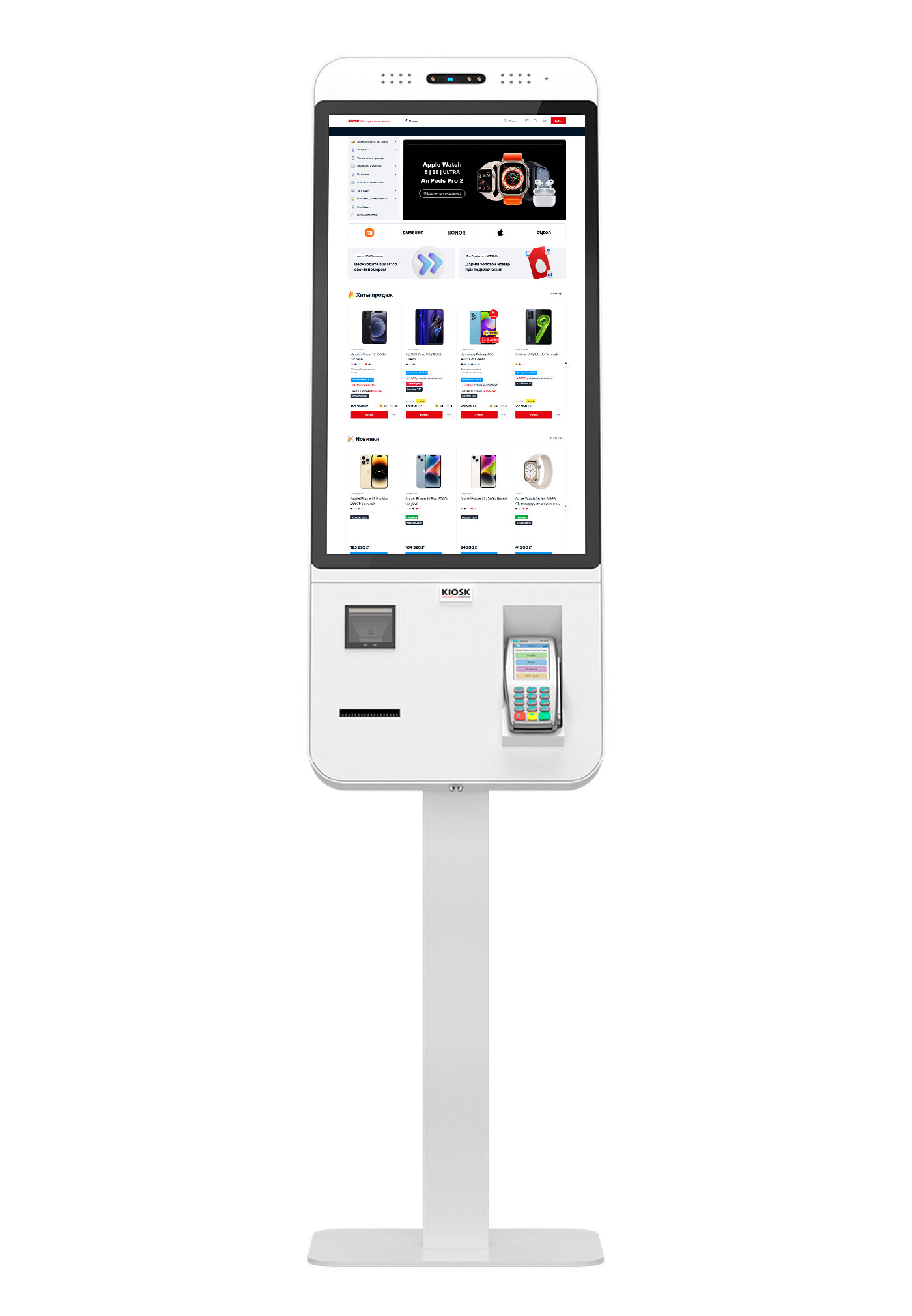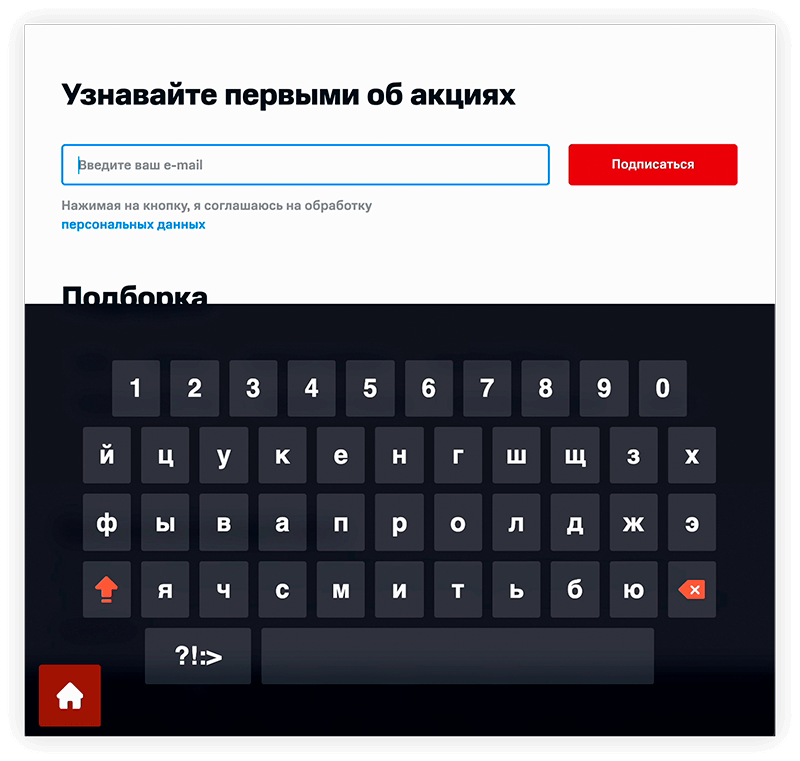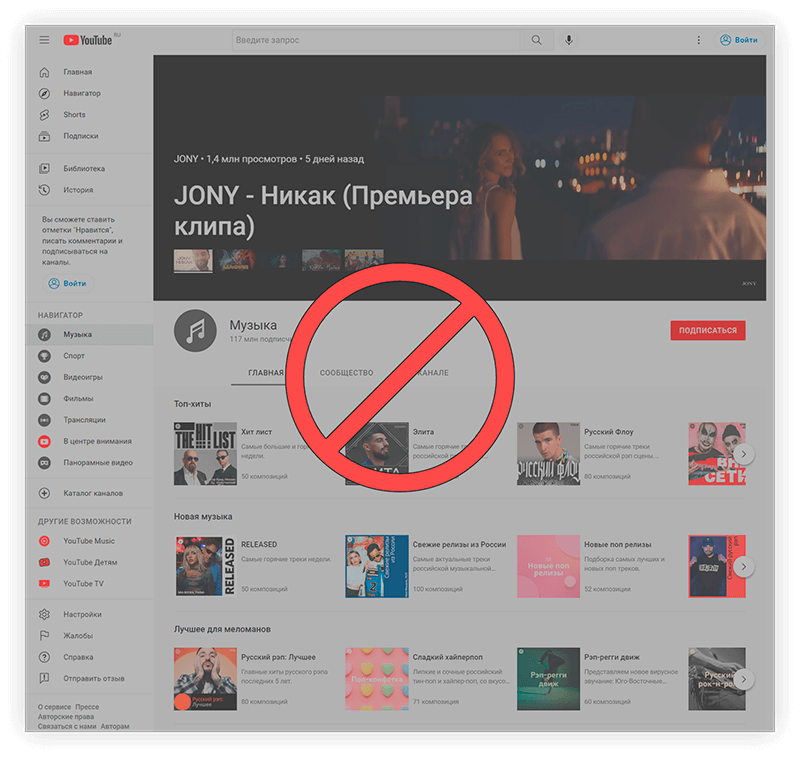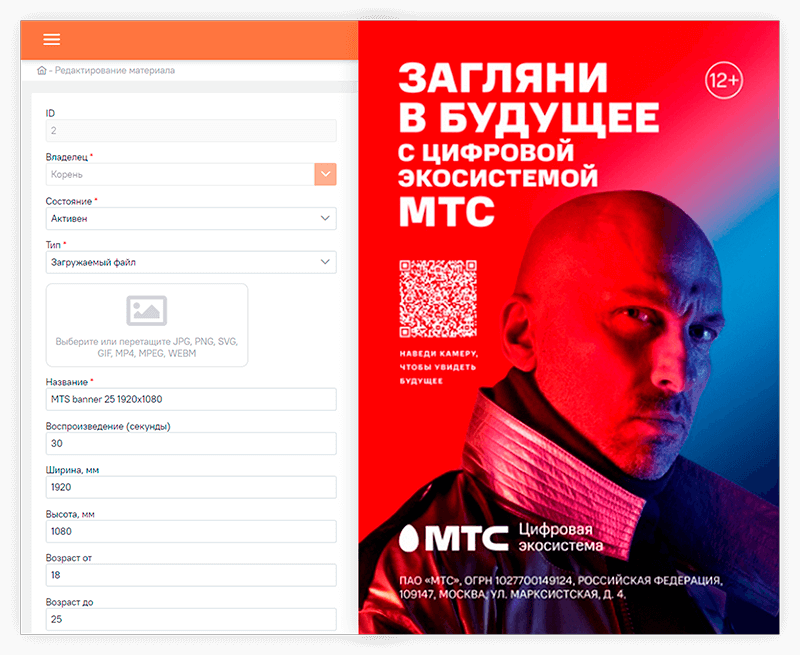Product
Advantages
Why Smartix self-checkouts more profitable than staff
Status and notifications
Notification system for responsible personnel
Features
Key system features and functional components
Remote update
Embedded system based on a single repository
Interface branding
Stylization, branding, development of any screens
Architecture
Architectural and deployment scheme
Primary registration
Scanning passports and printing documents
Technologies
Applied technologies and supported OS
Advertising module
Launch of advertising banners and videos
Website-based storefront
Launching websites at kiosks
Remote monitoring
Online device tracking
Presentation
Detailed product description in pdf
They choose us
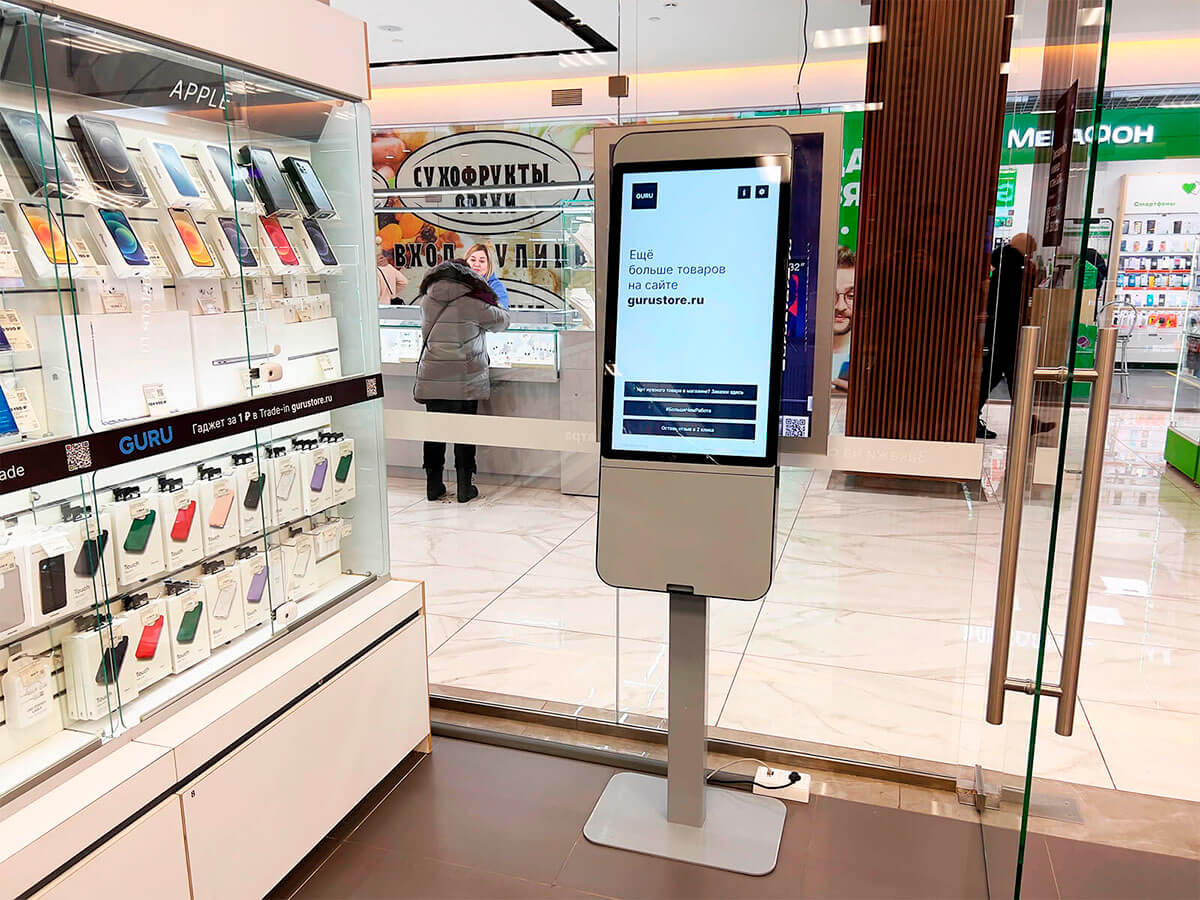
MTS retail chain, the largest non-food retailer in Russia, chooses Smartix solution for launch of self-service kiosks with an interactive showcase. The devices are used in the premium chain of GURU stores.